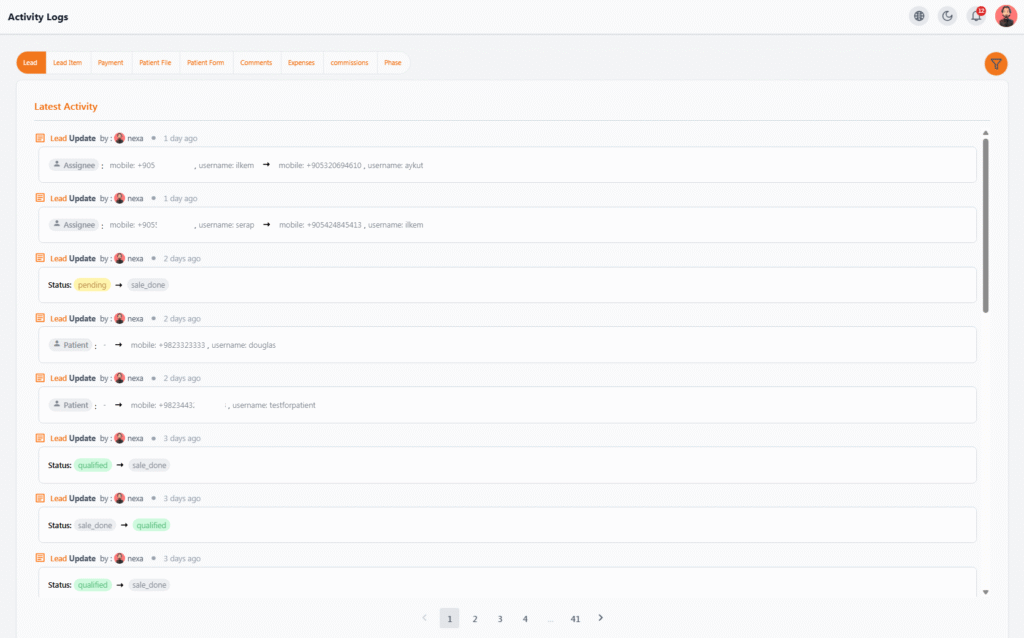System Overview | Activity Logs #
The Activity Logs section, located under Admin Settings in the NexaPortal, is a vital tool for monitoring, reviewing, and tracking all changes made to leads, files, payments, commissions, and other system components. This feature boosts user transparency and enables a deeper analysis of ongoing processes.
📌 Categories #
At the top of the page, you’ll find various filters to help categorize and view specific logs:
-
Lead: Changes to lead statuses
-
Lead Item: Modifications to items added to leads
-
Payment: Additions, edits, or deletions of payments
-
Patient File: Updates to patient-related files
-
Patient Form: Changes to patient forms
-
Comments: Added or edited user comments
-
Expenses: Recorded or updated expenses
-
Commissions: Changes in amount or status of commissions
-
Phase: Updates to sales or treatment phases
🔍 Activity Log Details #
Each row in the log displays:
-
Activity Type (e.g., Lead Update, Payment Added)
-
Performed by: User name or avatar of the person who made the change
-
Timestamp: How long ago the change was made (e.g., 1 week ago)
-
Change Values: Shows old vs. new values
-
Additional Info: When applicable, includes details like patient name, phone number, username, etc.
⚙️ Features Available #
-
Top Right Filter (Orange Icon): Apply advanced filters by time, activity type, user, and more
-
Pagination at the bottom: Navigate through logs page by page with quick access to middle and last pages
✅ Main Uses #
-
Monitor actions of users and sales staff
-
Quickly track suspicious or mistaken changes
-
Review the history of actions on any case or lead
-
Generate management-level reports on key system trends
🔒 Security Note: All activities are logged automatically and cannot be edited, ensuring full transparency reports and system reliability.