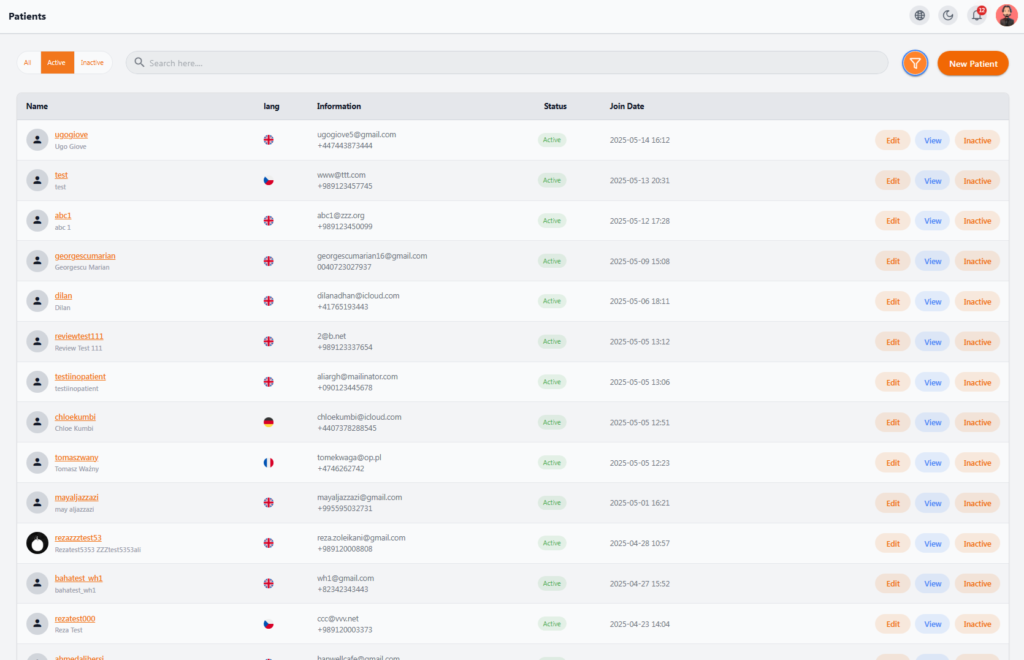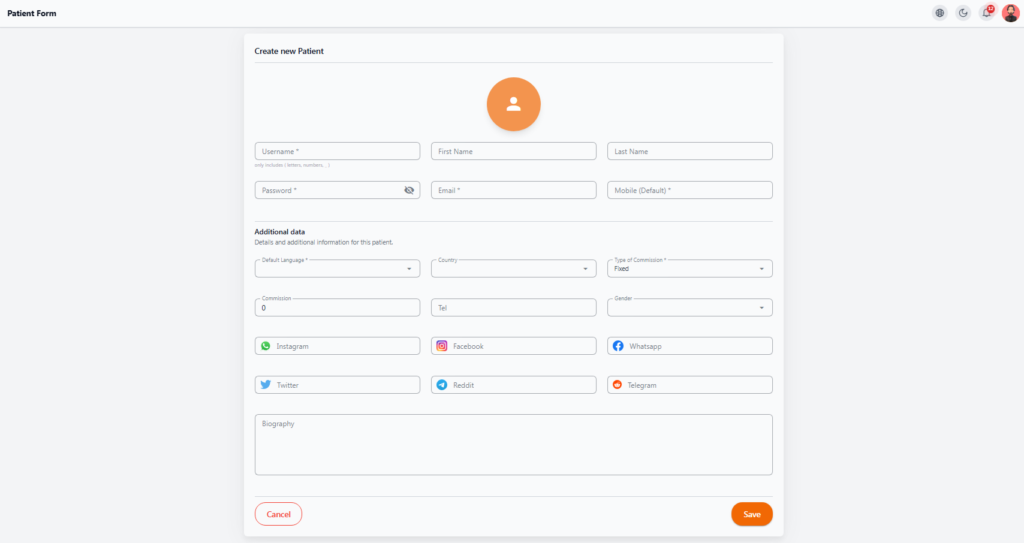One of the most important features in the NexaPortal Health Tourism System is the ability to create a dedicated patient file for each individual, with all customer records accessible in one place and managed with advanced tools.
Patients Section #
In this section, you can view, edit, or deactivate the details of all patients registered in the system. This list is the foundation for managing medical travel and maintaining communication with patients.
📋 Table Columns #
• Name – Patient’s name
• Lang – Patient’s language (with flag icon)
• Information – Email and phone number
• Status – Patient status (Active / Inactive)
• Join Date – Registration date
• Actions – Edit details, view patient profile, deactivate
🔍 Status Filter #
You can filter the list to show active patients, inactive patients, or all patients.
➕ Add New Patient #
Click the New Patient button to register a new patient. You can enter language, email, phone number, and other details.
📌 Required Information #
• Username – Only letters, numbers
• First Name / Last Name – Patient’s first and last name
• Password – Initial password
• Email – Patient’s email address
• Mobile (Default) – Primary phone number
📌 Additional Information #
• Default Language – Patient’s main language (for messages and files)
• Country – Country of residence
• Type of Commission – Fixed / Percent
• Commission – Commission amount
• Tel – Landline or secondary phone number
• Gender – Patient’s gender
• Social Media – Links or IDs of social media accounts
• Biography – Notes or extra information for internal use
⚠️ Important Notes
• Inactive patients will not appear in sales or service processes.
• The patient list is one of the most important resources for tracking treatment and managing medical travel.