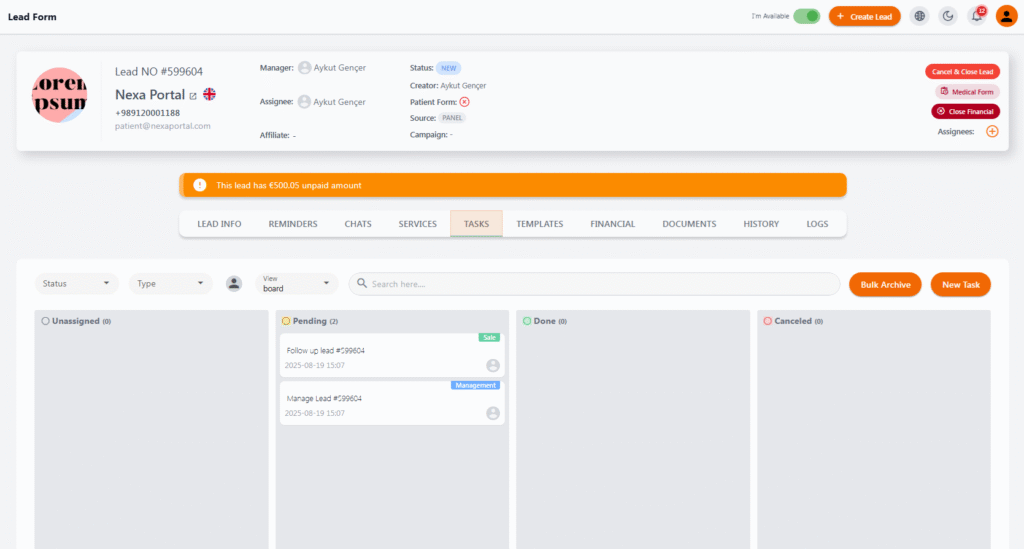Tasks in a Lead #
The Tasks section in each lead form is designed to manage and track tasks (activities).
This section helps users plan, execute, and review activities related to that lead to ensure nothing is overlooked.
📋 Task Display Structure #
This section is designed as a Kanban View, consisting of columns for different statuses:
| Column | Description |
|---|---|
| Unassigned | Tasks that have not been assigned to any user yet |
| Pending | Tasks that are waiting or in progress |
| Done | Tasks that have been successfully completed |
| Canceled | Tasks that have been canceled |
➕ Creating a New Task #
Clicking the New Task button allows you to define a new task. In this form, the following items can be set:
-
Title and Type of Task (e.g., Follow Up, Call, Coordination, Management, etc.)
-
Date and Time for the task
-
Assigned User (Assign to)
-
Additional Notes
🔍 Task Management Features #
-
Search for tasks by title or lead number
-
Filter by status, type, or assignee
-
Bulk Archive for selected tasks
-
Display of task type tags with specific colors for quick identification (e.g., Sale or Management)
🎯 Applications #
-
Follow-up calls with patients
-
Tasks like sending documents, calling doctors, coordinating with clinics, etc.
-
Scheduling sales, support, or management activities related to the lead
This section helps your team manage activities related to each case in an organized manner, preventing forgetfulness or duplication of efforts.