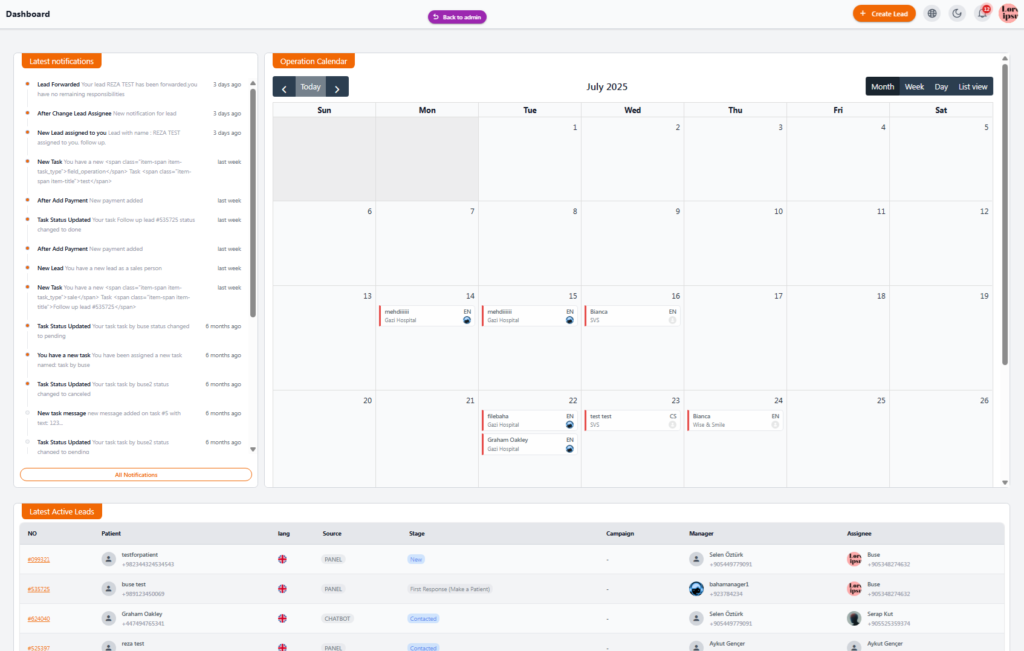Field Operation Dashboard #
The Field Operation Dashboard in Nexa Portal is designed for operational users to get a quick view of their schedule, active leads, and important notifications at a glance. These users are usually responsible for on-site coordination such as transfers, receptions, or accompanying patients at medical centers.
1️⃣ Latest Notifications #
On the left column, you’ll see a list of the most recent notifications related to the user, including:
• New payment registered
• New task added or status changed
• Lead or task assigned to the user
➡️ Click All Notifications to view the full notification history.
2️⃣ Operation Calendar #
The core of this dashboard is the monthly calendar displayed in the center. It shows scheduled on-site operations, such as:
• Patient visit day to clinic or hospital
• Daily field tasks
• Required language for translation/services (e.g., EN, CS)
• Visit location (e.g., Gazi Hospital, SVS, Wise & Smile)
View modes include:
• Monthly (Month)
• Weekly (Week)
• Daily (Day)
• List View
3️⃣ Latest Active Leads #
At the bottom, a table of active leads assigned to this user is shown, including:
• Lead Number
• Patient Name or Initial Message
• Language
• Source (Panel, Chatbot)
• Current Stage
• Campaign (if any)
• Lead Manager
• Assigned User (this field operator)
📝 Note: This dashboard helps field users manage their work calendar visually and stay informed about their assigned leads in real time.