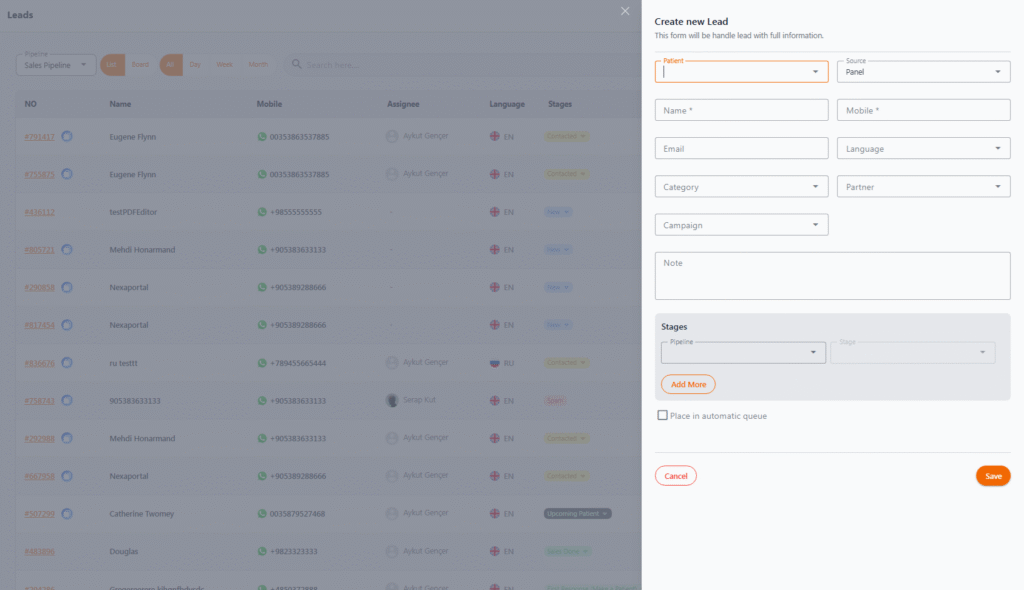Creating a New Lead from the Sales Panel #
In the NexaPortal Manager Panel, salespeople can manually register new leads.
To create a lead, click the Create Lead button at the top right of the page.

This feature is useful when a lead is directly received via phone call, in-person visit, WhatsApp, or offline sources and needs to be manually recorded in the system.
🧾 Lead Creation Form #
| Field | Description |
|---|---|
| Patient | Connect the lead to an existing patient or create a new patient |
| Source | The source of the lead (e.g., Panel, WhatsApp, Facebook, Campaign, etc.) |
| Name | Name of the lead or contact person (required) |
| Mobile | Lead’s contact number (required) |
| Email address (optional) | |
| Language | Communication language of the lead for matching with the right user |
| Category | Lead’s category based on treatment type or request (e.g., Dental, Hair, Aesthetic, etc.) |
| Partner | Lead’s referring partner (if applicable, for intermediary company or third-party) |
| Campaign | The campaign this lead is associated with, if connected to an advertising system |
| Note | Additional notes or details about the lead |
🎯 Defining Sales Stage (Stages) #
At the bottom of the form, the Pipeline and Stage of the lead can be specified. This ensures that the lead is placed in the correct sales path right from the start, and the follow-up process begins accurately.
Additionally, you can click Add More to define multiple stages for a lead (if this feature is enabled in settings).
🔁 Placing the Lead in the Automatic Distribution Queue #
By activating the Place in automatic queue option, the newly created lead will automatically enter the lead distribution system and be assigned to one of the eligible salespeople based on the rules defined in the lead distribution section or lead settings.
✅ Benefits #
-
Fast and accurate registration of offline or special leads
-
Linking the lead to an existing patient for continued follow-ups
-
Categorizing leads based on campaigns and partners
-
Full control and management of the lead’s entry point and flow within the system
-
Simplifying lead distribution through automatic or manual queues
💡 Tip: To improve tracking and reporting quality, it’s recommended to complete all fields, even if they are optional (such as language, category, and partner), carefully.