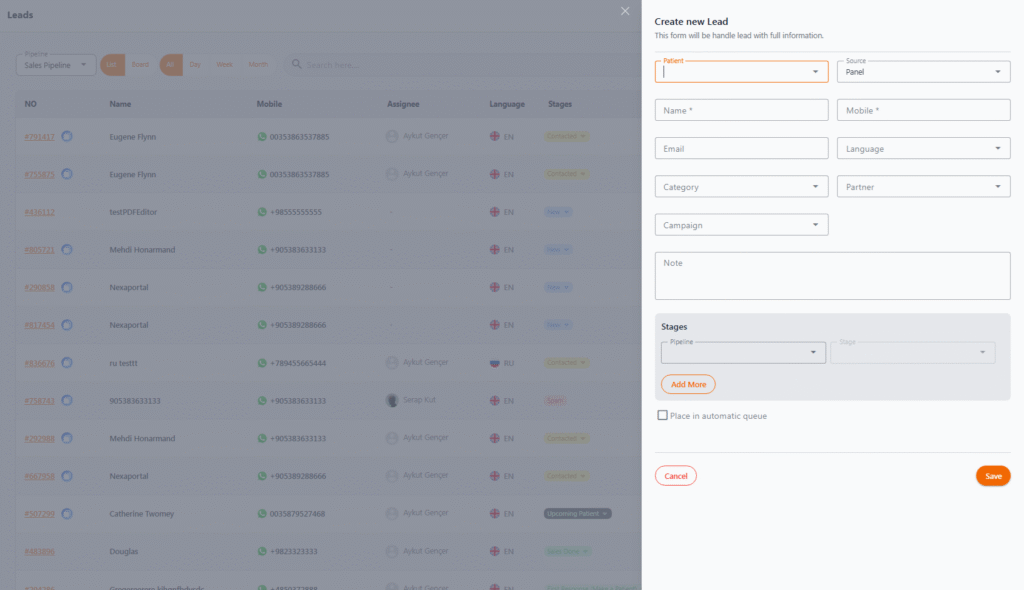Create New Lead from Manager Panel #
In the Manager Panel of NexaPortal, sales managers can manually create new leads.
To add a lead, simply click on the “Create Lead” button at the top right of the page.

This feature is especially useful when a lead is received offline (e.g., via phone call, in-person visit, WhatsApp, etc.) and needs to be registered manually in the system.
🧾 Lead Creation Form #
| Field | Description |
|---|---|
| Patient | Link the lead to an existing patient or create a new one |
| Source | Lead source (e.g., Panel, WhatsApp, Facebook, Campaign, etc.) |
| Name | Name of the lead or caller (required) |
| Mobile | Lead’s phone number (required) |
| Email address (optional) | |
| Language | Preferred language for communication |
| Category | Treatment/service category (e.g., Dental, Hair, Aesthetic) |
| Partner | Referrer or partner (if lead came from a third-party) |
| Campaign | Related campaign, if the lead came via an ad system |
| Note | Additional comments or details about the lead |
🎯 Setting the Sales Stage #
At the bottom of the form, you can select the Pipeline and Stage for the lead.
This ensures that the lead enters the correct sales flow from the very beginning, triggering follow-ups right away.
You can also use the “Add More” option to assign multiple paths/stages (if this feature is enabled in your settings).
🔁 Place Lead in Automatic Queue #
By enabling the “Place in automatic queue” option, the lead is automatically added to the lead distribution system.
It will then be assigned to a qualified salesperson based on the predefined lead distribution rules.
✅ Benefits #
-
Fast and accurate registration of offline or special leads
-
Linking leads to existing patients for seamless follow-ups
-
Categorizing leads by campaigns and partners
-
Full control over lead entry and journey within the system
-
Simplified lead distribution via automated or manual queues
💡 Tip: To improve tracking and reporting quality, it’s recommended to carefully fill in all fields, even optional ones like language, category, and partner 📈