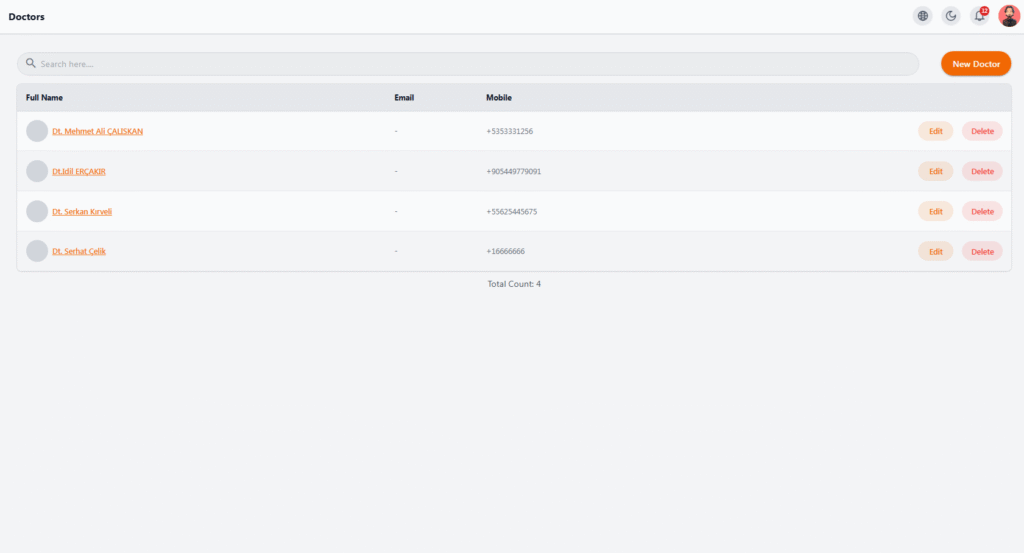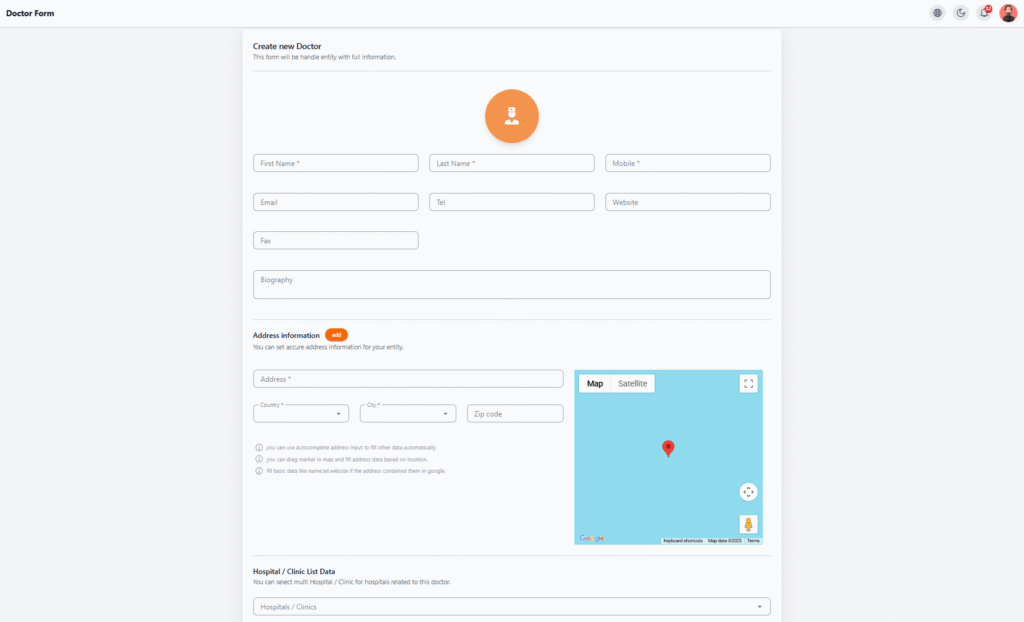Doctors #
In this section, the system admin can view, search, edit, or delete all doctors registered in the system. This list plays an important role in assigning doctors to clinics, managing services, and facilitating communication.
📋 Doctors List #
The doctors list is displayed in a table and includes the following details:
| Column | Description |
|---|---|
| Full Name | Doctor’s full name (clickable to view details or profile) |
| Doctor’s email (if provided) | |
| Mobile | Doctor’s mobile number |
| Actions | Buttons for Edit and Delete |
At the bottom of the list, the total number of registered doctors in the system is shown.
🔍 Main Features #
-
Search: Quickly find a doctor by entering name, email, or mobile number
-
New Doctor: Add a new doctor by completing the form
-
Edit: Modify registered doctor information
-
Delete: Permanently remove a doctor (with confirmation)
Create New Doctor #
In this section, you can register new doctors with all required details. The form is designed to capture specialization, contact info, and workplace assignment.
📝 Basic Information #
The form includes the following fields:
-
First Name / Last Name (Required)
-
Mobile Number (Required)
-
Landline (Optional)
-
Website (Optional)
-
Fax (Optional)
-
Email (Optional)
-
Biography: Short introduction including specialization, experience, and skills
📍 Address Information #
-
Address
-
Country, City, Zip Code
-
Map Marker: Select exact location on the map
-
If available on Google, related details like phone number and website may auto-fill
🏥 Clinic / Hospital Assignment #
At the bottom of the form, you can link one or more clinics/hospitals to the doctor. This ensures proper connection when managing services or assigning tasks.
🔐 Security Note
Doctor information is only visible and editable by the system admin.