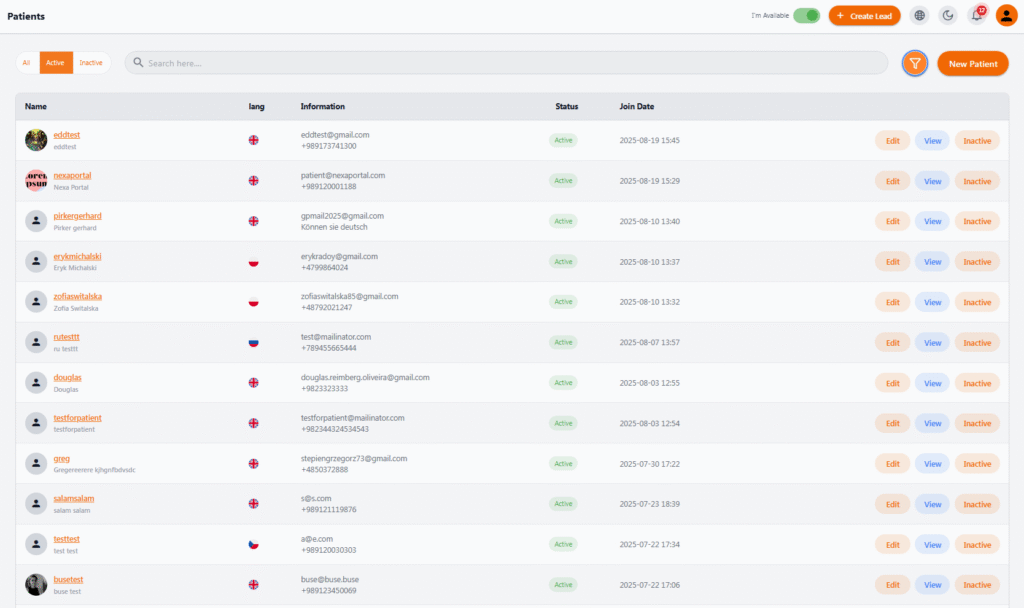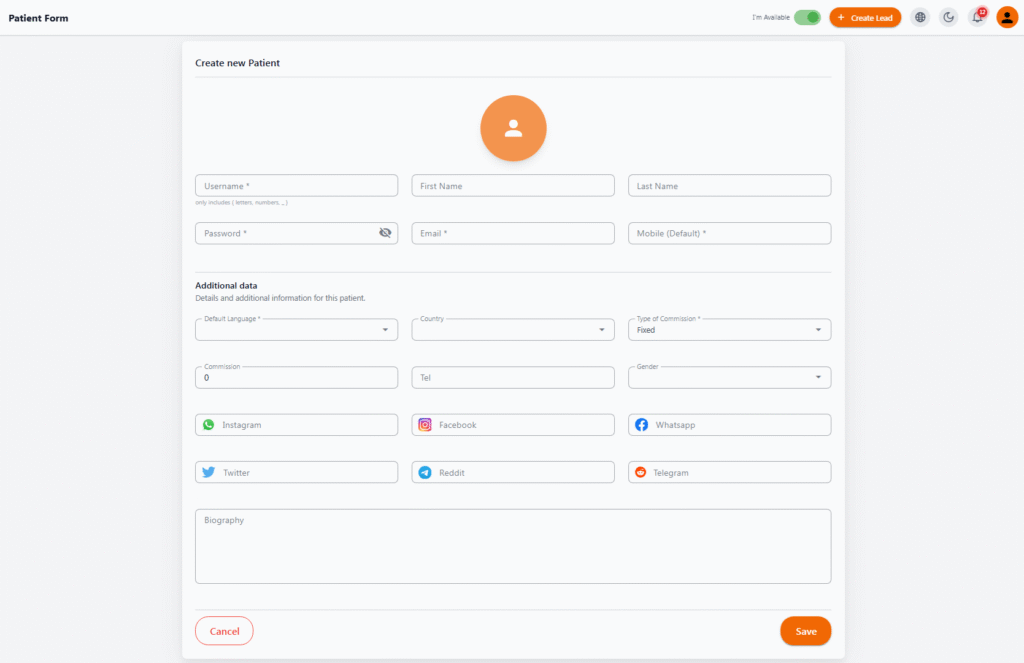Patients in the Sales Panel #
In the management panel of NexaPortal, the Patients section is one of the key tools for managing communication, records, and the status of registered users (patients) in the system. This section allows sales team members to easily view, search, edit, and manage patient information.
📌 Main Features #
| Column | Description |
|---|---|
| Name | Full name or username of the patient |
| Language | Patient’s preferred language with country flag display |
| Information | Registered email and contact number |
| Status | Patient status: Active or Inactive |
| Join Date | Date of membership or when the patient’s information was entered |
| Actions | Buttons: Edit for editing, View for viewing, Inactive for deactivating |
🔍 Important Features #
-
Patient Status Filter: Displays only active or inactive patients using the buttons at the top of the table.
-
Quick Search: A search box to quickly find a patient by name, email, or phone number.
-
Easy Editing: Click the Edit button to modify any patient’s information.
-
View Details: The View button displays more details about the patient, including related leads, services received, and documents.
-
Deactivate: Clicking the Inactive button changes the patient’s status to inactive and removes them from the active list.
🧠 Usage of This Section #
-
Quickly review and manage all patients at a glance.
-
Ensure the accuracy of contact information for follow-ups.
-
Quickly filter and select patients for lead allocation or new services.
-
Clarify patient statuses for better communication management.
This module makes patient management very simple and efficient for both sales and support teams, especially in health tourism projects where many patients speak different languages and have varying information.
Create a New Patient #
In NexaPortal, accurately registering patient information is one of the key parts of starting the sales process, follow-ups, and service delivery. The Create New Patient panel allows you to enter all the essential details required for building the patient’s profile.
🧾 Main Patient Information #
| Field | Description |
|---|---|
| Username | A unique username for each patient |
| First Name / Last Name | Patient’s first and last name |
| Password | The patient’s password for system login |
| Valid email address for communication with the patient | |
| Mobile (Default) | Primary phone number (default) |
🌍 Additional Patient Information #
The second section of the form includes supplementary information:
| Field | Description |
|---|---|
| Default Language | Patient’s default language (for forms, messages, and support) |
| Country | Country of residence |
| Type of Commission | Commission type (Fixed or Percentage) for partnerships or referrals |
| Commission | Amount or percentage of commission |
| Tel | Secondary or backup phone number |
| Gender | Patient’s gender |
| Social Media | Option to register WhatsApp, Instagram, Facebook, Telegram, Twitter, Reddit IDs |
| Biography | Notes or special information about the patient (e.g., preferences, medical history, or recommendations) |
🧠 Practical Tips #
-
Required fields are marked with a * and must be filled to save the patient.
-
Filling in social media fields makes communication faster and more personalized for the sales or support team.
-
Commission and partnership information is used for patients who are registered through a referrer or agency.