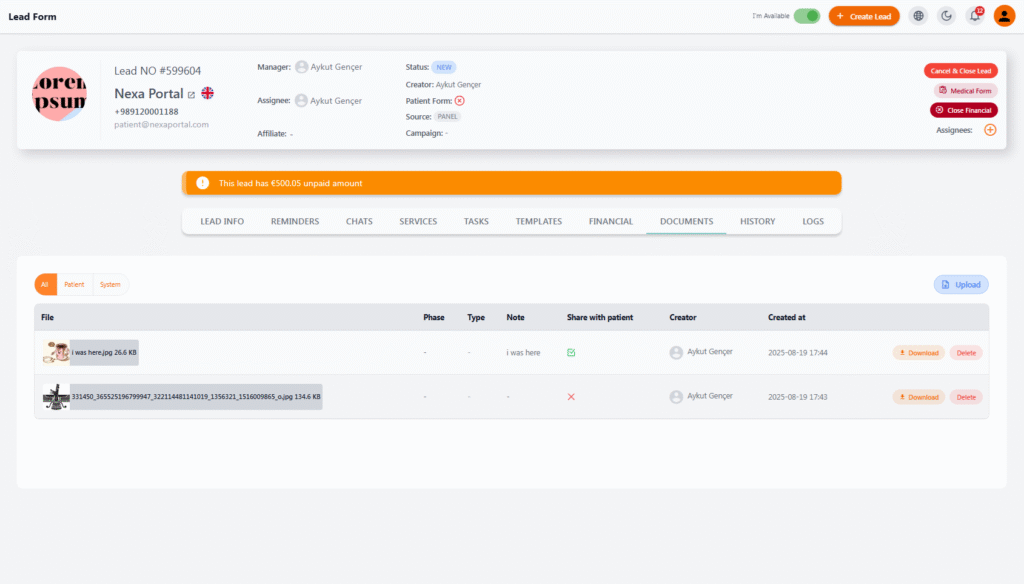Documents in Leads #
The Documents section allows the salesperson to upload, manage, and, if needed, share all files and documents related to a lead with the patient. These files can include photos, medical records, passports, forms, reports, or any other type of document.
🔄 File Categories #
At the top of the file list, there are three filters to view different categories:
-
All: View all files
-
Patient: Files shared with the patient
-
System: Internal or system files visible only to the team
📤 File Upload #
By clicking the Upload button, you can upload your desired files. When uploading a file, you can specify the following:
-
Phase (if you need to link the file to a specific phase)
-
Type (e.g., Passport, Pre-treatment Photo, Test Results, etc.)
-
Note (a description or note regarding the file)
-
Share with Patient (to specify whether the file should be shared with the patient)
📄 File List #
Each file is displayed as a row with the following details:
| Column | Description |
|---|---|
| File | Thumbnail image or file name |
| Note | Descriptive note entered during upload |
| Shared | Indicates if the file has been shared with the patient |
| Creator | The person who uploaded the file |
| Created at | Date and time the file was uploaded |
| Actions | Download the file or delete it from the system |
✅ Use Cases #
-
Recording and maintaining medical or legal documents related to the lead
-
Sending forms or images to the patient for review or completion
-
Archiving files such as flight tickets, visas, treatment results, invoices, etc.
💡 Note: To ensure security and confidentiality, files stored as system or internal can only be viewed by authorized users.