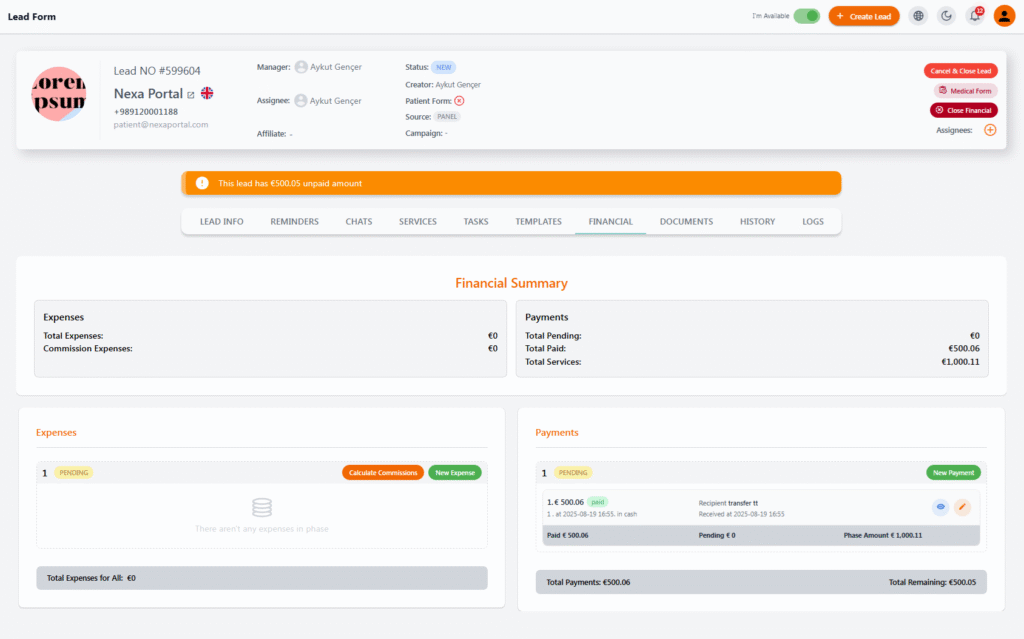Lead Financial Section #
The Financial section in each lead displays detailed financial information related to services, payments, and expenses step by step. This section helps sales, accounting, and management teams have complete control over the revenue, costs, and net profit of each case.
🔸 Financial Summary #
At the top of this tab, a summary of the lead’s financial status is displayed:
| Field | Description |
|---|---|
| Total Services | Total amount of registered services |
| Total Paid | Total payments made by the patient |
| Total Pending | Remaining unpaid amount |
| Total Expenses | Total recorded expenses |
| Commission Expenses | Expenses related to commissions |
📥 Payments #
On the right side, you can view a list of payments registered for this lead. Each row includes the following details:
-
Payment Amount (with status Paid or Pending)
-
Payment Type (e.g., Cash, Card, Bank Transfer, etc.)
-
Receiver
-
Payment Date
-
Edit and Delete buttons
🔸 To register a new payment, simply click the New Payment button and enter the payment details.
✅ After registering each payment, the system automatically updates the paid amount, remaining balance, and phase status.
📤 Expenses #
On the left, you can record and manage the expenses paid for services, commissions, or other items related to this lead.
-
To add a new expense, click New Expense.
-
To automatically calculate commissions, use the Calculate Commissions button.
-
Each expense can be associated with a specific phase.
🔸 The total expenses for each phase and the entire project are displayed at the bottom of this section.
📊 Additional Notes
-
By registering all services, payments, and expenses, the system automatically calculates Total Remaining and displays it in the orange warning bar at the top of the form.
-
At the end of each phase or the entire project, the Close Financial option is available to finalize the financial information.