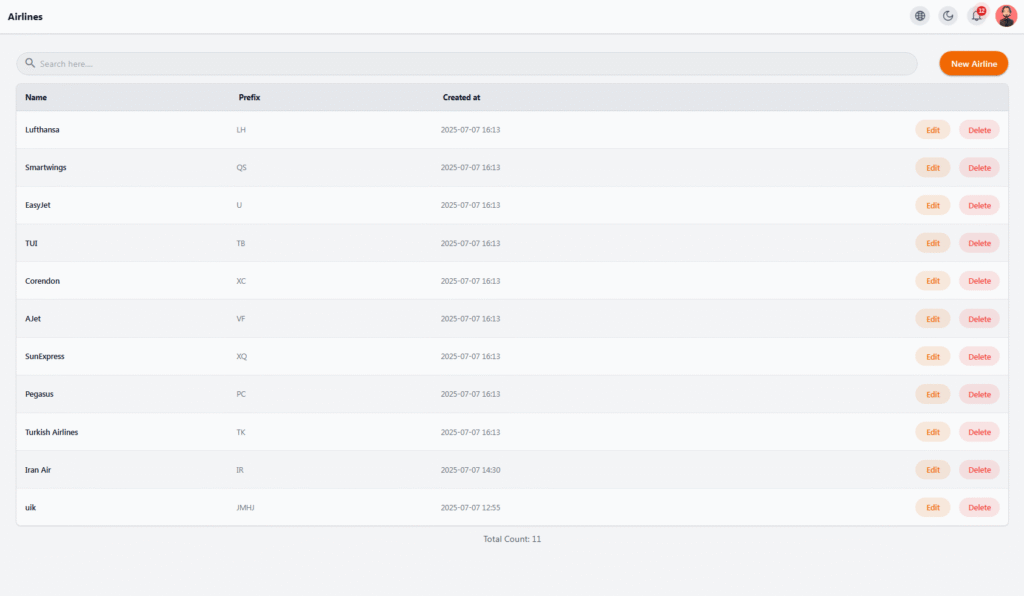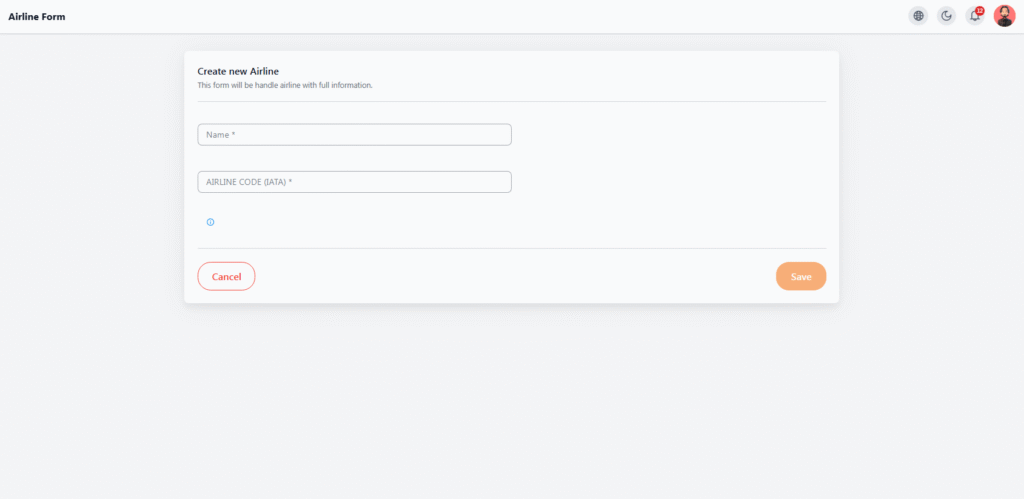Airlines #
In this section, you can view, manage, and edit the complete list of airlines used in patient travel. This information is displayed in forms and services related to flights, transfers, and travel itineraries, forming the foundation for recording accurate flight data.
📋 Table Columns #
-
Name (Airline Name)
The official airline name (e.g., Turkish Airlines, Lufthansa). -
Prefix (Flight Prefix)
A unique airline code according to global standards (e.g., TK, LH, PC), used for flight numbering. -
Created At
The exact date and time the airline was registered in the system. -
Operations
Includes buttons for Edit (to update airline information) and Delete (to remove the airline from the list).
🔎 Additional Features #
-
Quick Search: Enter part of the airline name or prefix to find it instantly.
-
Total Count: At the bottom of the table, the total number of registered airlines is displayed.
⚠️ Important Notes
-
Each prefix must be unique and entered in the correct format to avoid issues with flight numbering.
-
An airline can only be deleted if it is not currently linked to any flight in the system.
Create New Airline #
In this section, you can add a new airline to the system so it can be used in patient travel and transfer forms. This data is essential for managing flights and recording accurate itineraries.
🧾 Form Fields #
-
Name – Enter the official airline name.
-
Airline Code (IATA) – A two- or three-letter IATA code, according to global standards.
-
This code is used in flight numbers.
-
It is crucial to enter this correctly, as it will be used in patient bookings and transfer management.
-
🎯 Form Actions #
-
Save – Save the airline information into the system.
-
Cancel – Cancel the operation and return to the airline list without saving.
⚠️ Additional Notes
-
Avoid entering duplicate airline names or invalid codes.
-
The IATA code must comply with official airline standards.
-
Each airline can only be registered once with a unique code.
-
By clicking the blue “i” button ℹ️, you can check the official IATA website for accurate airline codes.