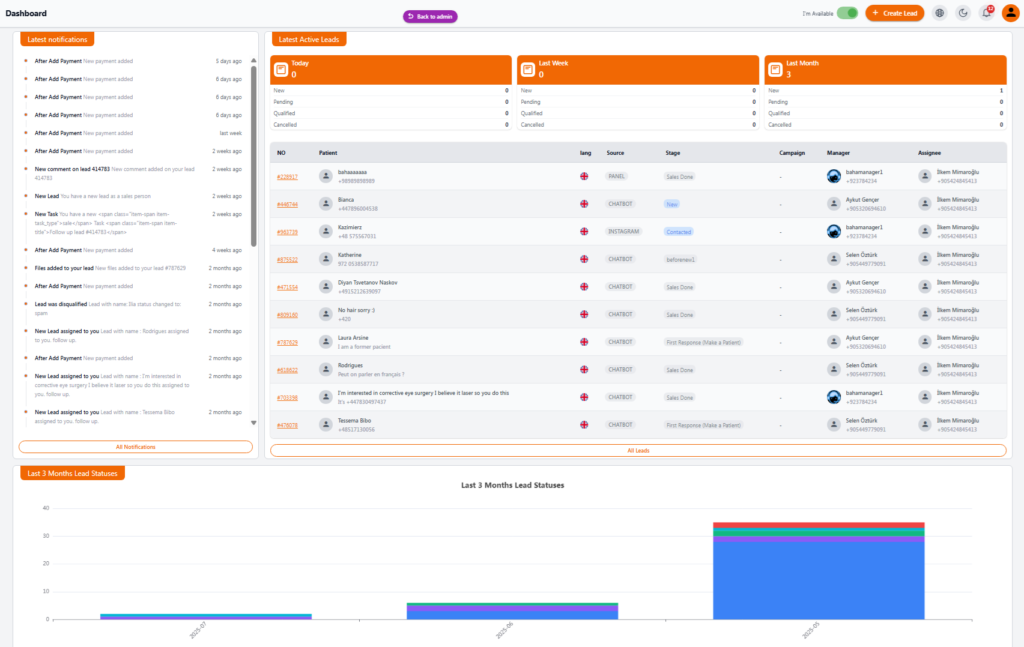Sales Dashboard #
The Sales Dashboard in NexaPortal is designed to help each Sales User quickly view the status of their assigned leads, recent notifications, and lead statistics from the past 3 months 📊. This dashboard is simple and focused, displaying only data related to the current sales user.
1️⃣ Latest Notifications #
On the left column, a list of the most recent notifications is shown, including:
• New payment added
• A new lead assigned to the sales user
• File or comment added to a lead
• Lead status changed
➡️ Click All Notifications to view the full list.
2️⃣ Latest Active Leads #
The center section of the dashboard shows a list of active leads assigned to the sales user.
📈 Lead Stats #
Above the table, you’ll find the number of leads created or assigned to this user over the past day, week, and month, categorized by status: New, Pending, Qualified, Cancelled.
🗂️ Leads Table #
The table includes:
• Lead Number
• Message or Patient Name
• Language
• Lead Source (Panel, Chatbot, Instagram, etc.)
• Current Stage
• Campaign (if any)
• Lead Manager
• Assigned Sales User (current user)
➡️ Use the All Leads button to view the complete list.
3️⃣ Last 3 Months Lead Status Chart #
At the bottom of the dashboard, a bar chart shows the status of this sales user’s leads over the past 3 months, color-coded by status:
New/Pending
Qualified
Sale Done
Cancel/Spam
📝 Note: The Sales Dashboard only displays leads assigned to the current user, keeping focus clear and relevant.