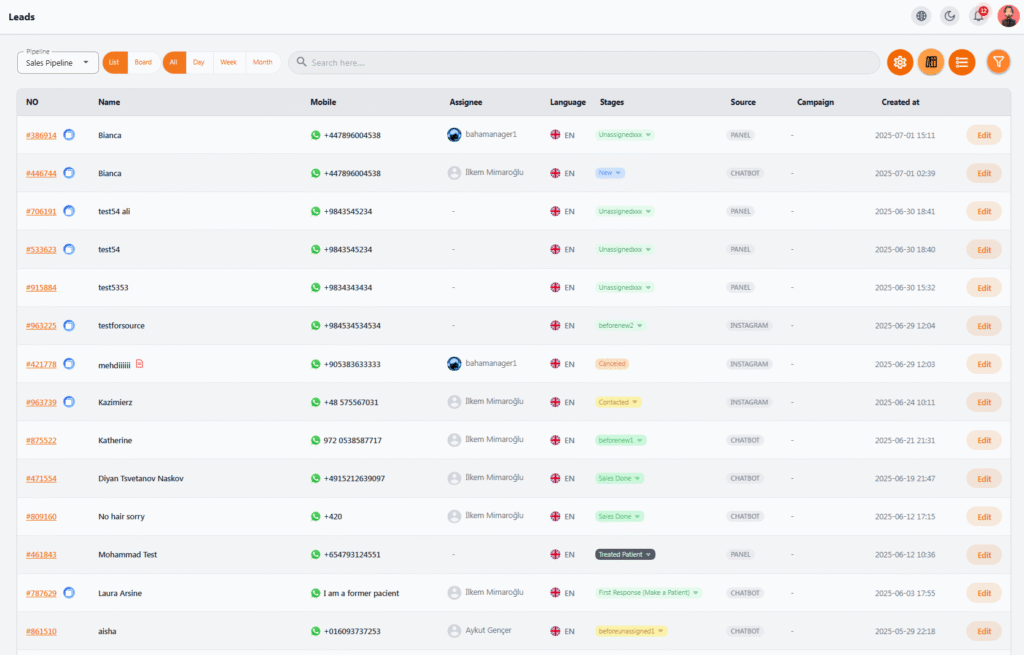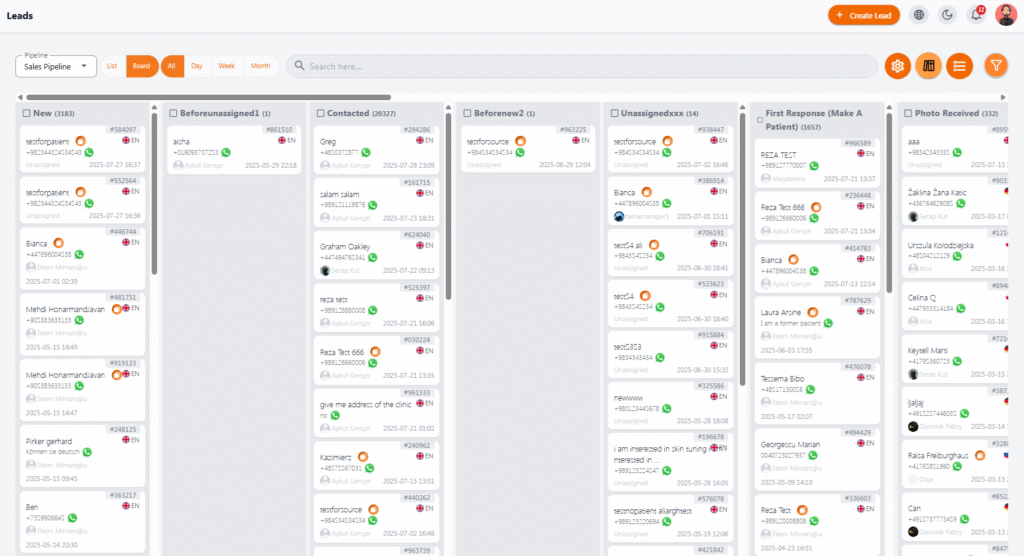In the Nexa Portal Comprehensive Health Tourism System, a lead refers to a potential customer whose initial information has been registered in the system and who may become an actual customer or patient.
Leads usually contain contact details and initial interactions, and with the system’s tools, they are tracked and managed to turn them into real business opportunities.
Simply put, a lead is the starting point of everything in the system, and once a lead is created, other system features become functional.
Leads Section #
This is where all your potential customers are managed. It helps you track, manage, and follow up on each lead so no opportunity is lost.
📋 Leads List #
This table displays:
• Lead number (unique ID)
• Customer name
• Phone number (often linked directly to WhatsApp)
• Assigned staff (Assignee)
• Customer language
• Current lead stage (Stages)
• Lead source (Source)
• Related campaign (if any)
• Creation date
🔍 Filters & View Modes #
You can view leads in:
• List view
• Board view
• Daily, weekly, or monthly view
You can also filter leads by date, assignee, status, and more.
🏷 Lead Stage Status #
Stages are shown as colored labels, including:
• New
• Contacted
• Sales Done
• Canceled
• Treated Patient
• Before Assign
• Other custom stages set by your team
Leads can be updated individually or in bulk (Bulk Update).
📦 Lead Archive #
In the top right, next to the search bar, there’s an archive button to store canceled, spam, or any other leads you choose. This helps keep the active leads list clean and practical for users. Bulk archiving is also available.
📌 Leads Board #
In the board view, leads can be moved between stages simply with Drag & Drop.